PREPARES FOR FOUR MOS ASSOCIATE and EXPERT EXAMS
Your Path to Mastery in Microsoft Word® Training
Embark on a learning adventure with CompTIA TestOut Pro Certified: Microsoft Word®, your gateway to mastering Microsoft 365 Word. Whether you're starting from scratch or aiming for professional development, our course simplifies the learning process, making it accessible and effective for everyone, including beginners and those on the path to career advancement.
Buy Individual License
Course Outline
The TestOut Pro Certified: Microsoft Word® courseware is expertly crafted to ensure learners gain a comprehensive skill set vital for effective communication and productivity in the modern workplace. The curriculum features 106 labs focused on developing the following key competencies:
Master the core functions shared across Microsoft Office application, boosting your workplace productivity and streamlining your efficiency.
Enhance documents visually with advanced formatting options and graphics to create professional and engaging content.
Leverage Microsoft Word's specialized features for academic and workplace environments, producing structured and impactful documents.
Apply custom styles and themes in Microsoft Word to maintain consistency and professionalism across your documents.
Learn to effectively use indexes and captions to organize content, making documents more accessible and easier to navigate.
From organizing content with indexes and captions to creating interactive documents and automating tasks, these skills are vital for anyone looking to become proficient in Microsoft Word.
Master the mail merge feature to automate the personalization of letters, emails, and labels for mass communication.
Automate repetitive tasks and streamline your workflow in Microsoft Word by creating and using macros.
EMPOWERING TRAINING EXPERIENCES
Experience a unique, proficiency-based curriculum that fosters critical-thinking skills through engaging videos, interactive projects, and visual text lessons. TestOut Pro Certified: Microsoft Word’s technology acts like a personal tutor, ready to assist whenever needed.
HANDS-ON PRACTICE
Gain practical experience with powerful lab simulations that replicate real-world workplace scenarios. Our auto-graded, hands-on approach ensures efficient learning and development of practice skills, with instant feedback to guide progress.
PROGRESSIVE SKILL DEVELOPMENT
Retain Microsoft 365 skills over the long term with a variety of lab types, from guided practice to challenging, scenario-based projects. TestOut Pro Certified: Microsoft Word’s learning methodology is designed to build lasting proficiency.
ALL-IN-ONE RESOURCE
TestOut Pro Certified: Microsoft Word offers the convenience of an integrated learning experience with self-grading labs, exams, and projects, all in one single-sign on platform.
Incorporate CompTIA Pro Certified: Microsoft Word into your curriculum to provide students with practical knowledge and real-world skills in Microsoft Word.
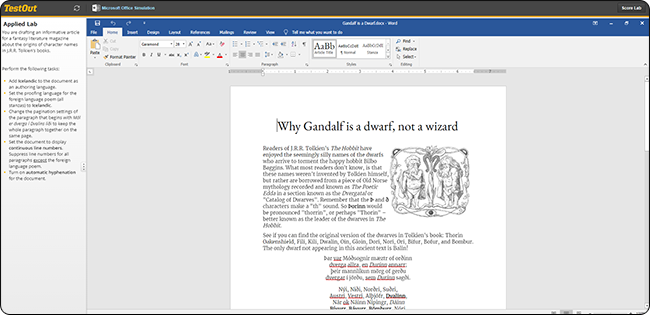
Please fill out this form to request instructor access.

Learners will benefit from the same login, interface, and reporting in one easy-to-use learning platform.
Instructors, increase your MOS pass rates and save on budget. Check out the powerful MOS preparation tools.
MOS practice exams included:
TestOut Pro Certified: Microsoft Word® Advanced Certification practice exam included:
TestOut Pro Certified: Microsoft Word® delivers an interactive and thorough educational journey, equipping learners with necessary tools for certification success. Learners benefit from a rich collection of resources, such as informative videos, in-depth text lessons, quizzes, and exams to assess comprehension. Engaging labs provide the opportunity to put theory into practice through realistic document creation and editing simulations, preparing them with the expertise to successfully perform common workplace tasks.
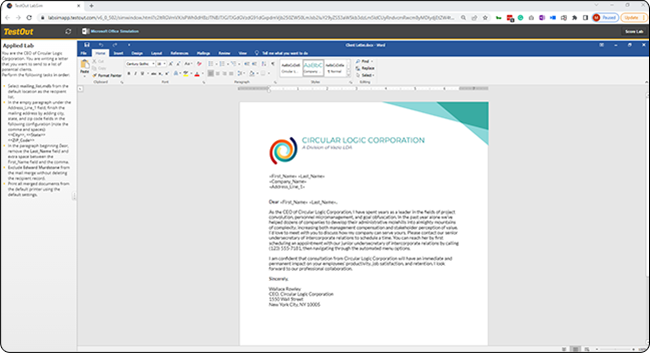
What's Included:
Elevate your Microsoft 365 Word® proficiency with TestOut Pro Certified: Microsoft Word® Live Projects, where learning is accomplished through live scenarios. Each project launches within the actual Microsoft Word application (use any version), allowing you to work with the exact tools and features you'll use in the workplace. This direct interaction with Microsoft Word cultivates practical skills that go beyond theory, providing you with authentic experience and the confidence to excel in a professional environment.
Download the Live Projects Feature Guide