If you are like most executives, buying technology can be exciting, hopeful, uncertain, frustrating and everything in between. You must identify requirements, weigh competing needs, evaluate capabilities, assess ROI and consider a host of other factors – all of which can be overwhelming, especially when they involve migrating your computing infrastructure to the cloud.
The CompTIA Buying Guide for IT Security is designed to provide you with a starting point.
Cloud computing is one of the most disruptive solutions on the market. It has not only impacted the technology deployed by IT departments, but how business is done. It’s changed the way organizations innovate and compete, adding ever-greater productivity, speed and agility.
IaaS, one of three classes of cloud computing along with software-as-a-service (SaaS) and platform-as-a-service (PaaS), promises your organization access to computing resources – servers, storage and networking – on-demand in the same way as other utilities like power and water. As advertised, IaaS is game changing. But is it right for you?
The Computing Technology Industry Association (CompTIA) designed this guide to assist you in navigating the decision-making process for an IaaS engagement. This guide is not intended to be a Consumer Reports-style product review, but rather a framework for “asking the right questions” to ensure that you are making an informed decision.
IaaS, as defined by the National Institute of Standards and Technology (NIST), is the capability provided to the consumer to provision processing, storage, networks, and other fundamental computing resources where the consumer can deploy and run arbitrary software, which can include operating systems and applications. The consumer does not manage or control the underlying cloud infrastructure, but has control over operating systems, storage and deployed applications; and possibly limited control of select networking components (e.g., host firewalls).
The NIST defnition – albeit accurate – is a clunky description for what is an elegantly simple way of accessing computing resources on demand.
Of course, it’s important to understand what IaaS is, but it’s also helpful to understand what it isn’t. That’s because many service providers have engaged in “cloud washing” – attaching the word “cloud” to solutions that aren’t technically cloud-based – to market their services and capitalize on the growing demand for cloud solutions.
That doesn’t mean these are not good solutions – or even the right solutions – for your organization; it just means they are not IaaS. Indeed, there is a difference between solutions built for cloud (i.e., cloud native) and those that are simply hosted in the cloud. True IaaS solutions have certain attributes defned by NIST as follows:
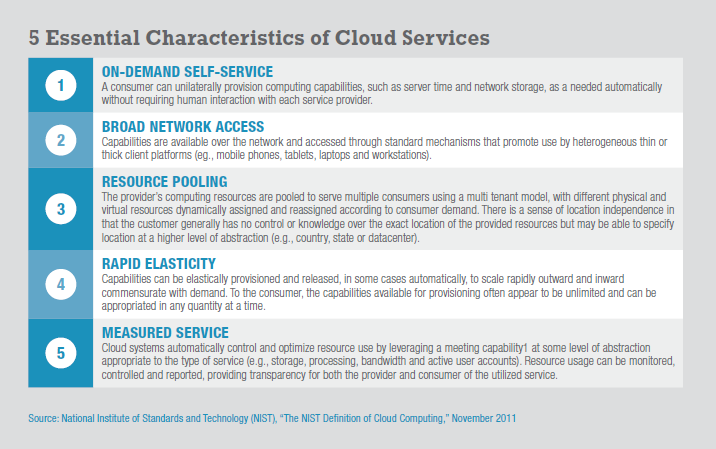
You can deploy IaaS in one of four different deployment models defined by NIST as follows:
Unless your company is a startup needing to deploy a greenfield computing environment, you are unlikely to go 100 percent cloud from day one. Indeed, CompTIA analysts have identified four stages of IaaS adoption (see graphic: How Organizations Adopt Cloud Solutions).
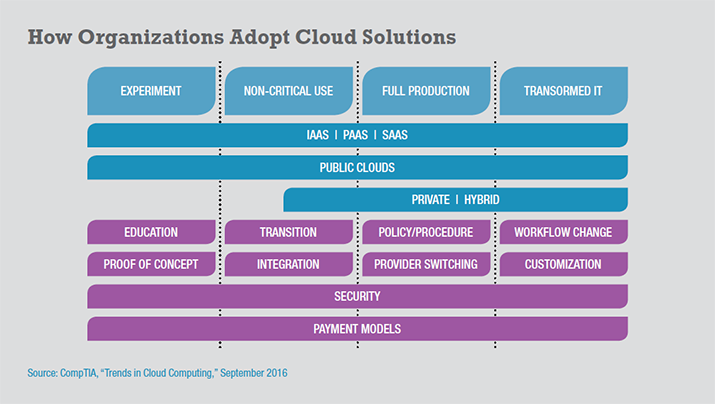
IaaS makes sense in many circumstances that are closely tied to the general benefits that cloud computing offers (as discussed in greater detail in Section 3). The 2014 book, “Essentials of Cloud Computing,” shares some examples, which are updated here. These include situations wherein an organization:
While IaaS is advantageous in scenarios where scalability and quick provisioning are key, it may be ill advised in situations wherein an organization:
Any business investment decision requires that you weigh a range of factors: the needs of your company’s stakeholders, alignment with your corporate objectives, functional requirements, and the pros/cons and total cost of ownership (TCO) for each individual solution.
As a foundation for evaluating your potential investment in IaaS, this buying guide reviews some of the considerations that should be factors in your decision. These include reasons to consider investing in IaaS as well as likely challenges. It also covers the degree to which moving to IaaS aligns with your company’s current environment and capabilities as well as your future preferences and expectations.
Ultimately, what will drive your move to cloud infrastructure will be the benefits your organization perceives pre-deployment and realizes post-deployment. CompTIA’s most recent research finds cost-cutting to be a top benefit of cloud solutions in general (see chart, “Benefits of Cloud). Savings are not guaranteed but possible with IaaS, particularly when you consider its usage-based pricing model. That said some of the other perks such as speeding time to market, improving uptime and enabling innovation may offer more lasting value to your organization.
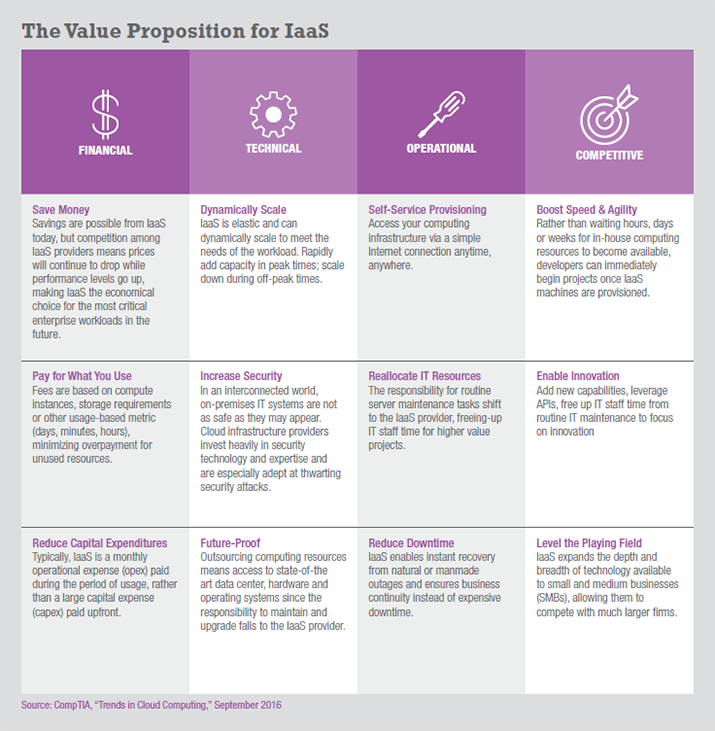
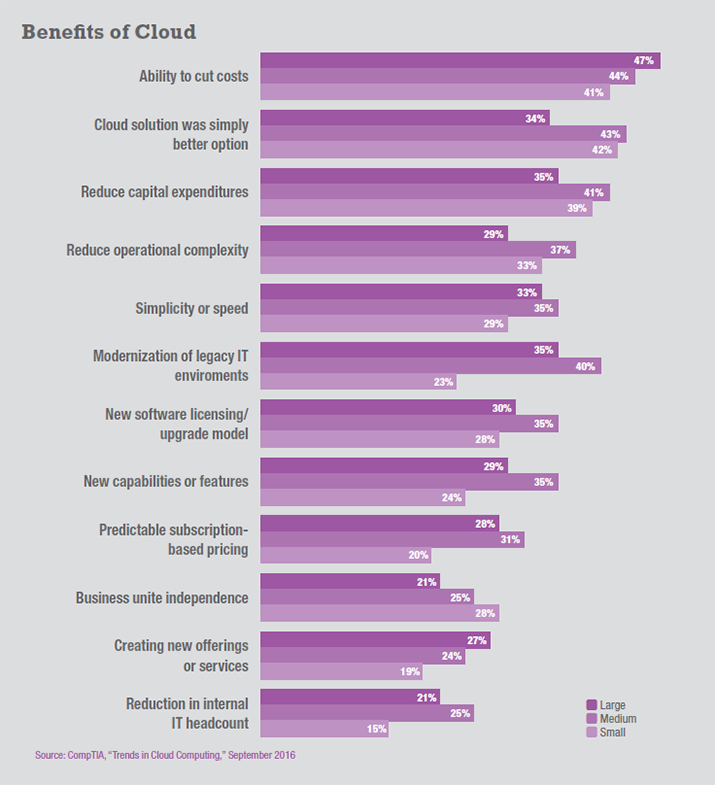
Clearly there are many benefits to using IaaS in your organization. But there are also challenges, which range from technical to market-based. Some are overcome with advanced preparation, but others are persistent risks that your organization must weigh in your decision.
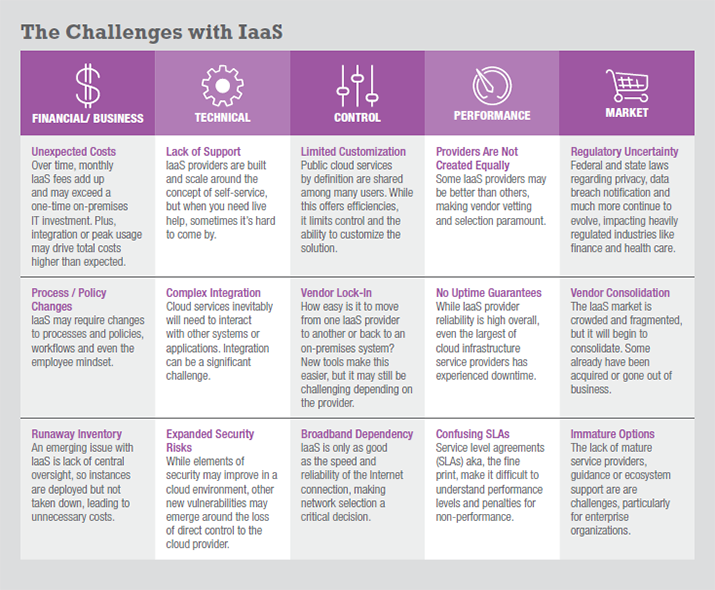
Based on the benefits and risks that a cloud model poses, you can plot your organization’s best IaaS deployment options in a high-low matrix like the one below developed by Gartner. In this matrix, cloud benefits, range from uncertain to clear and the challenges range from unmanageable to manageable. According to Gartner, if your deployment lands in the:
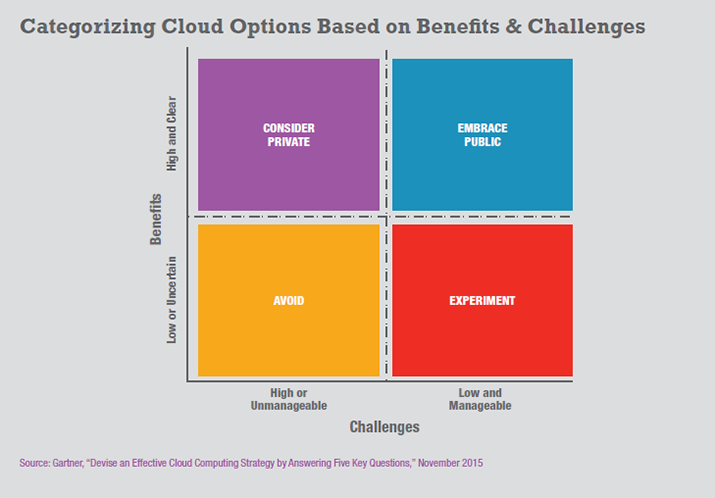
While this is an individual decision for every organization, Gartner noted in a June 2016 study that the trend is toward more outsourcing. The research firm said that by 2020 more computing power will have been sold by IaaS and PaaS cloud providers than sold and deployed into enterprise data centers. The IaaS market has been growing more than 40 percent in revenue per year since 2011, and it is projected to continue to grow more than 25 percent per year through 2019. By 2019, the majority of virtual machines (VMs) will be delivered by IaaS providers. With most computing power moving to IaaS providers, Gartner recommends businesses build the capability to manage multiple cloud providers and capacities.
Before you go car shopping, you typically spend some time beforehand evaluating your transportation needs (e.g., number of passengers, price range, gas mileage, style, etc.). Similarly, it’s premature to begin cloud shopping without a needs assessment. This guide includes two self-assessments:
Use these tools as starting point. You are bound to encounter areas of uncertainty just as you would when considering optional features on a new vehicle. Refinements can be made along the way as business objectives and needs are clarified.
This exercise can serve to jumpstart internal conversations with your business and technical decision-makers about their comfort level and expectations for moving to IaaS. Once all stakeholders have weighed in, the final ranking can be a framework for internal teams (and/or their trusted IT providers) to specify a private cloud solution or source an IaaS provider.
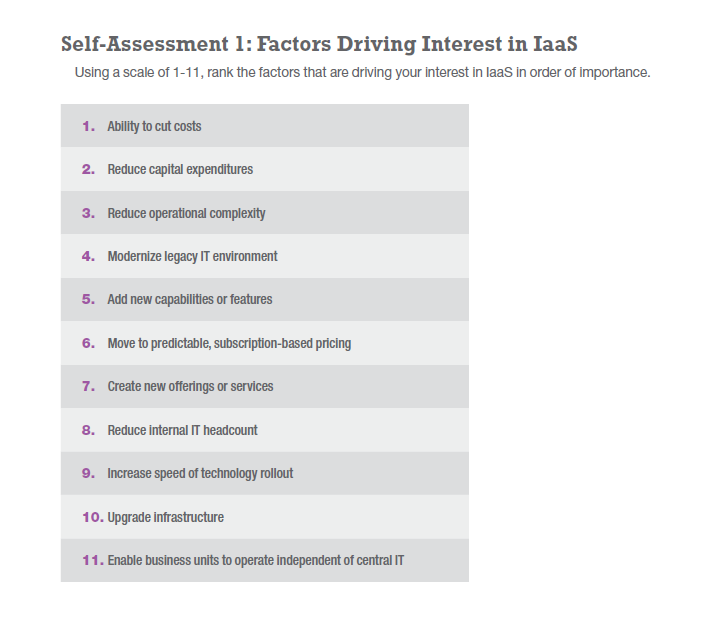
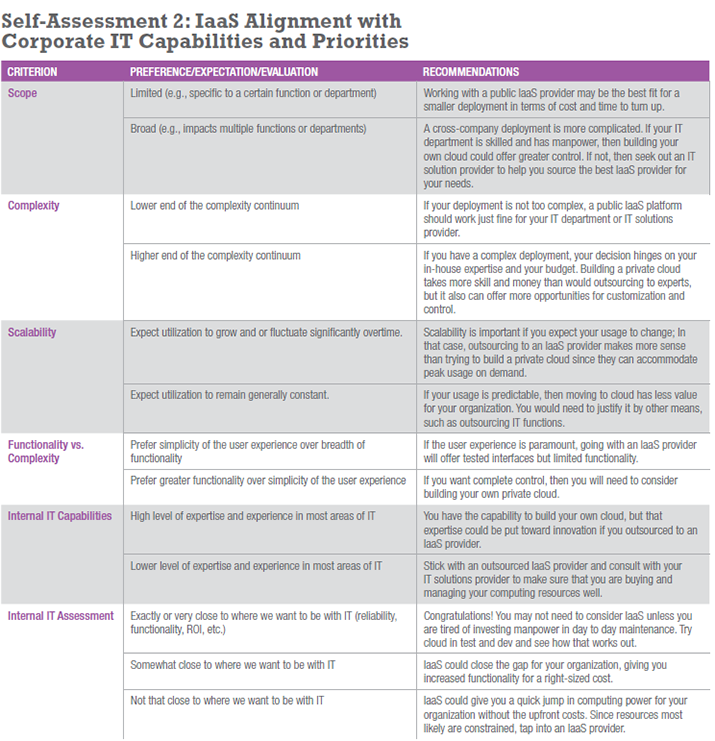
The following questions may apply to a cloud infrastructure service provider, an IT solution provider supporting your organization, or internal staff pursuing a cloud initiative.
Read more about Cloud Computing.
Tags : Cloud Computing